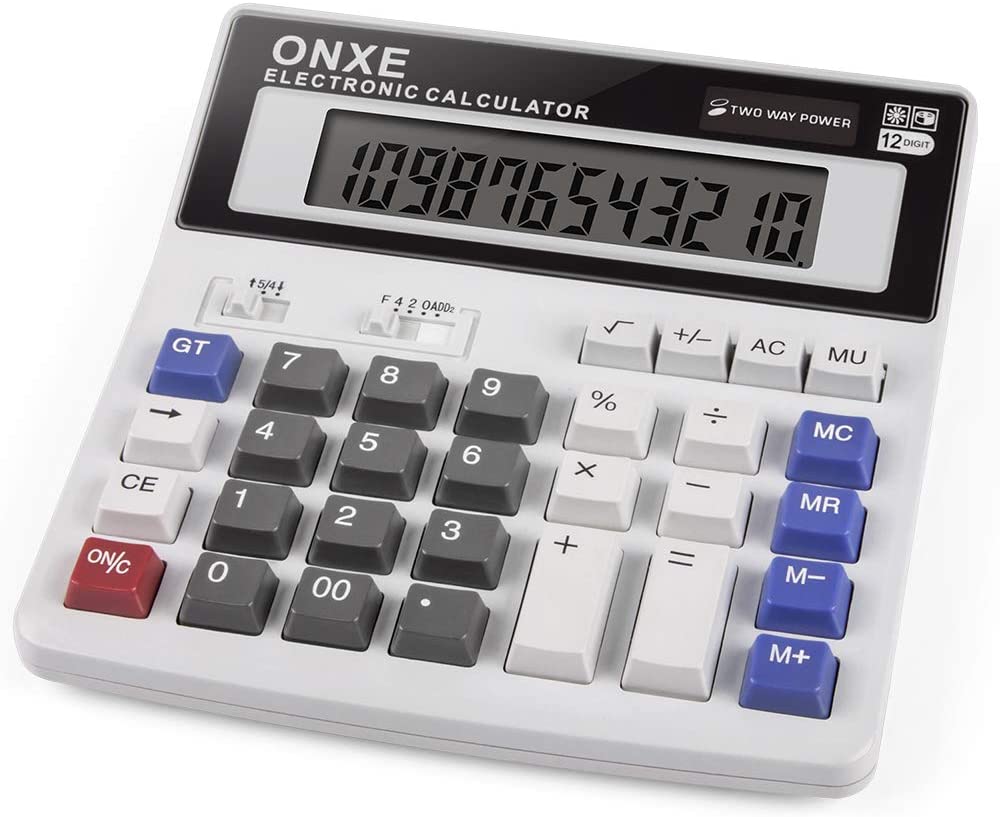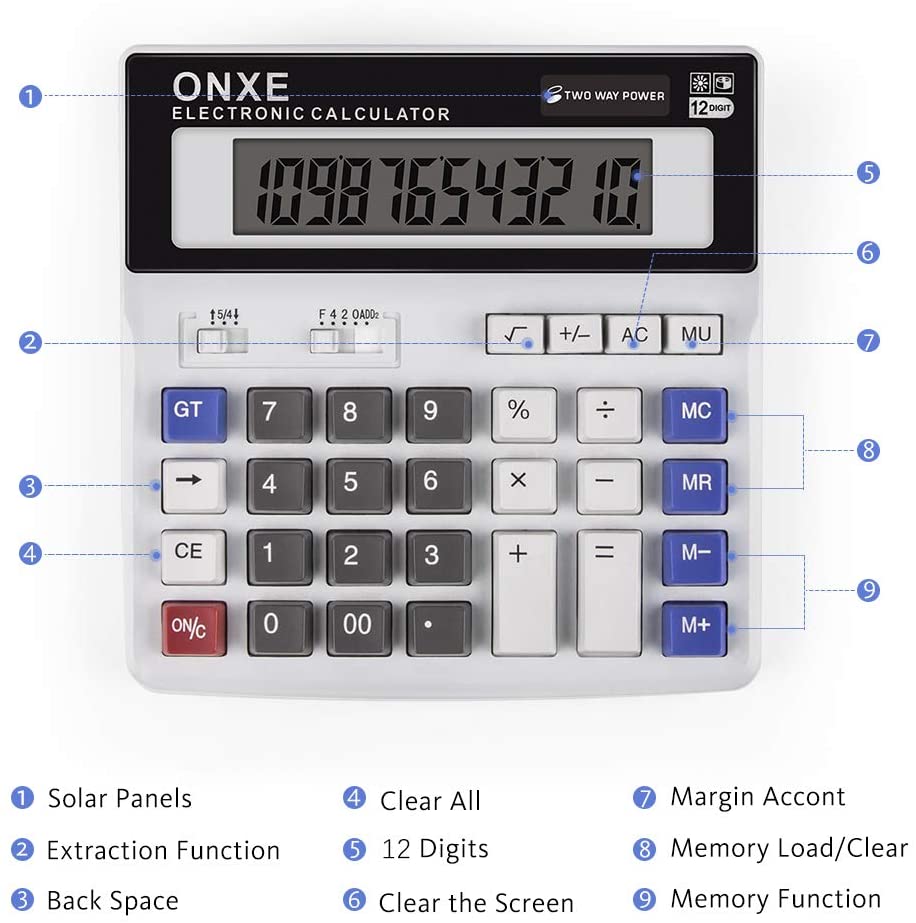Sale!
Calculator, ONXE Standard Function Scientific Electronics Desktop Calculators
$25.00 $18.99
- Quick and easy tax calculation.Displays up to 12 digits. Extra-large LCD display.
- Percussion keyboard ergonomic design, clear sound, after 100 thousand times of tapping test, not easy to bond
- Tilted screen for easy and accurate screen reading.Perfect for office, school or home use.
- Two-way Power:1 Button Battery and 1 AA batteries (included) two kinds of power supply,Button Battery and 1 AA batteries, long battery life.
- Every product has been strictly tested, quality problems for 1 years free warranty, please contact us directly